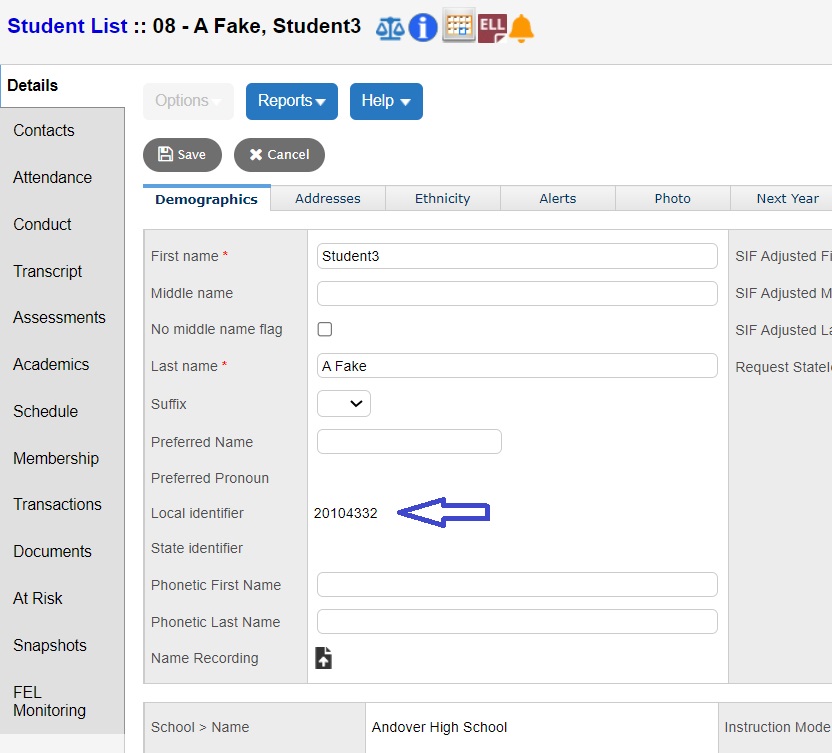Sport Registration: Step One
Sport registration takes place online using the new Arbiter Sports system. Your child may only register for one sport per season. The registration process opens one month in advance of the first day of each season. Notifications will be sent to all Andover families when registration opens for each season.
**Your family rSchool account username and password can be used for the new registration process**
RETURNING ATHLETES: Please log into your existing account and register for the open sport season.
NEW ATHLETES: Please create an account in order to register. Only one account is needed for your entire family. (How do I create a New Arbiter Registration Account?)
If you need assistance with your online registration, please reach out to Arbiter Registration Support at 800-311-4060 or registration@arbitersports.com
Submit an up-to-date physical form in order to be able to participate in sports.
The Physical form must be submitted with sport registration.
All physicals are valid for 13 months after the well visit.
Be sure the entire document is submitted and includes your child's name and the date of the well visit.
Any physical submitted that is missing these items will prohibit your child from being cleared for participation.
Physical exams from CVS Minute Clinic or Convenient MD are acceptable.
Physicals that expire during the season require a valid physical to be submitted directly to the School Nurse's Office in order for your child to continue participation.
Additional Information:
Student ID #’s can be found in your child's Aspen account. They are located in the Details tab under Demographics. See the picture below.
Freshmen/Transfer/Home School student registration does not require an ID number.